Linux Shell
The shell can be defined as a command interpreter within an operating system like Linux/GNU or Unix. It is a program that runs other programs. The shell facilitates every user of the computer as an interface to the Unix/GNU Linux system. Hence, the user can execute different tools/utilities or commands with a few input data.

Introduction
A bash script is a file containing a sequence of commands that are executed by the bash program line by line. It allows you to perform a series of actions, such as navigating to a specific directory, creating a folder, and launching a process using the command line.
Types of Shell
Bourne shell (sh)
Korn shell (ksh)
Bourne Again shell (bash)
POSIX shell (sh)
We majorly use BASH scripting
Why do we need shell scripting?
Shell is a program that acts like a mediator between the kernel and the user.
Shell scripting is used to automate repetitive tasks. For example- restarting servers or applying patch on to any servers.
Shell scripts are also used to monitor systems regularly.
Shell scripts are used to get routine backups by admins.
Users in Linux
Super User:
This account is also known as the root account. It has previlege to do all the tasks that a root user can perform. We use sudo to switch to root user account or super user account.

Normal User:
The general users of the system are assigned in this account.
How to Create a New User in Linux
useradd Command
The general syntax for the useradd command is as follows:
useradd [OPTIONS] USERNAME
Only root or users with sudo privileges can use the useradd command to create new user accounts.
When invoked, useradd creates a new user account according to the options specified on the command line and the default values set in the /etc/default/useradd file.
When executed without any option,
useraddcreates a new user account using the default settings specified in the/etc/default/useraddfile.
System User:
This is the type of account that is created only for a specific purpose or software.
Major Commands used in Linux
sudo-With sudo command you can perform tasks with root or administrative previleges
cd - Linux command to change directory or navigate through directories
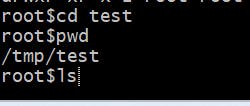
ls - The most frequently used command in Linux to list directories(ls -lrt used to get long listing of output)

pwd - To get present working directory using this command
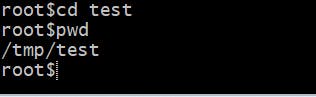
useradd and usermod - Add new user or change existing users data
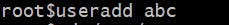

mkdir - Command used to create directories in Linux

mv - Move or rename files in Linux

cp - Similar usage as mv but for copying files in Linux

rm - Delete files or directories
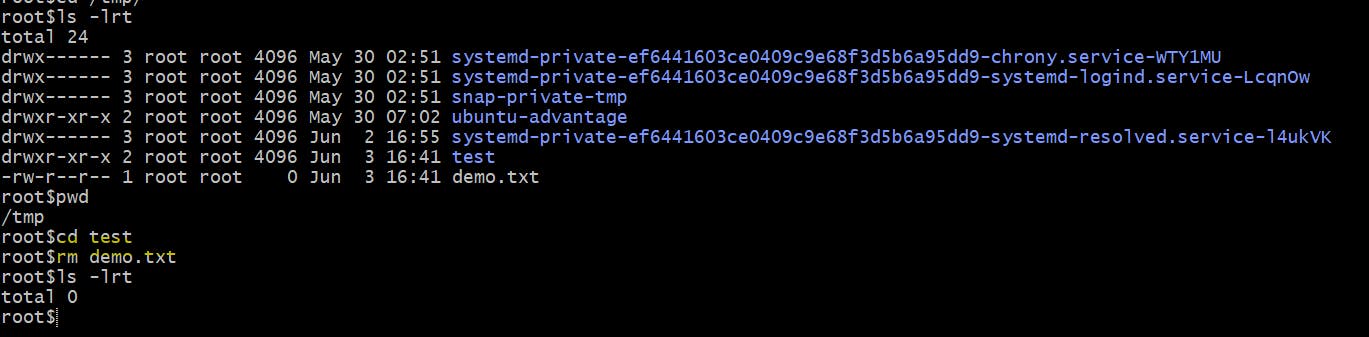
touch - Create blank/empty files

ln - Create symbolic links (shortcuts) to other files
cat - Display file contents on the terminal
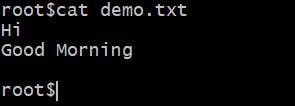
clear - Clear the terminal display

echo - Print any text that follows the command
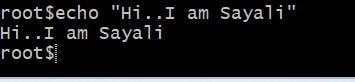
less - Linux command to display paged outputs in the terminal
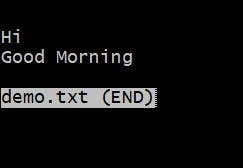
man - Access manual pages for all Linux commands
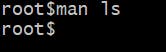
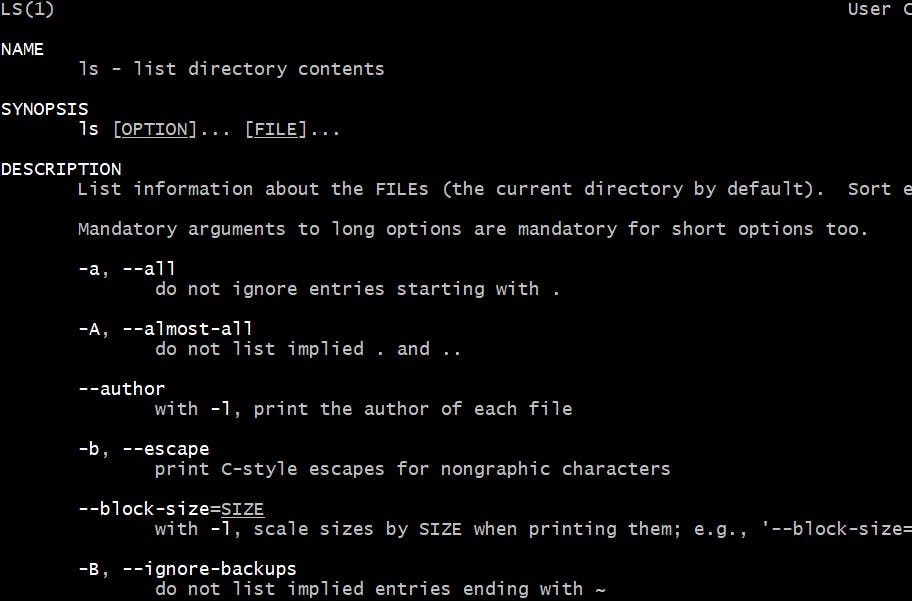
uname - Linux command to get basic information about the OS
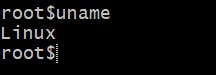
whoami - Get the active username
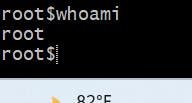
tar - Command to extract and compress files in Linux
grep - Search for a string within an output

head - Return the specified number of lines from the top
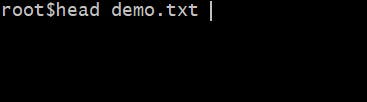

tail - Return the specified number of lines from the bottom
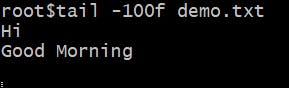
diff - Find the difference between two files

cmp - Allows you to check if two files are identical
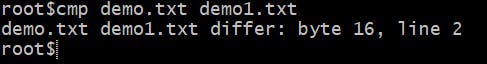
zip - Zip files in Linux
unzip - Unzip files in Linux
sort - Linux command to sort the content of a file
telnet - command to connect to a port on a remote server to verify if the path from our computer to that server is open over that port.
passwd - Create or update passwords for existing users
ssh - Secure Shell command in Linux
service - Linux command to start and stop services
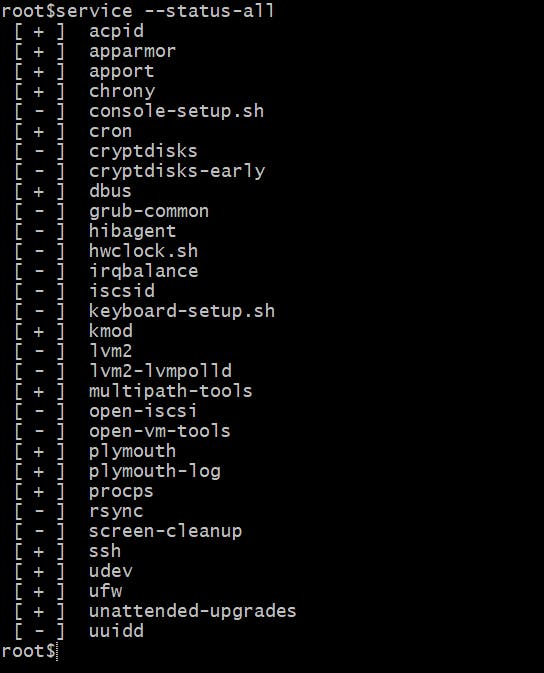
ps - Display active processes

kill and killall - Kill active processes by process ID or name
df - Display disk filesystem information

mount - Mount file systems in Linux
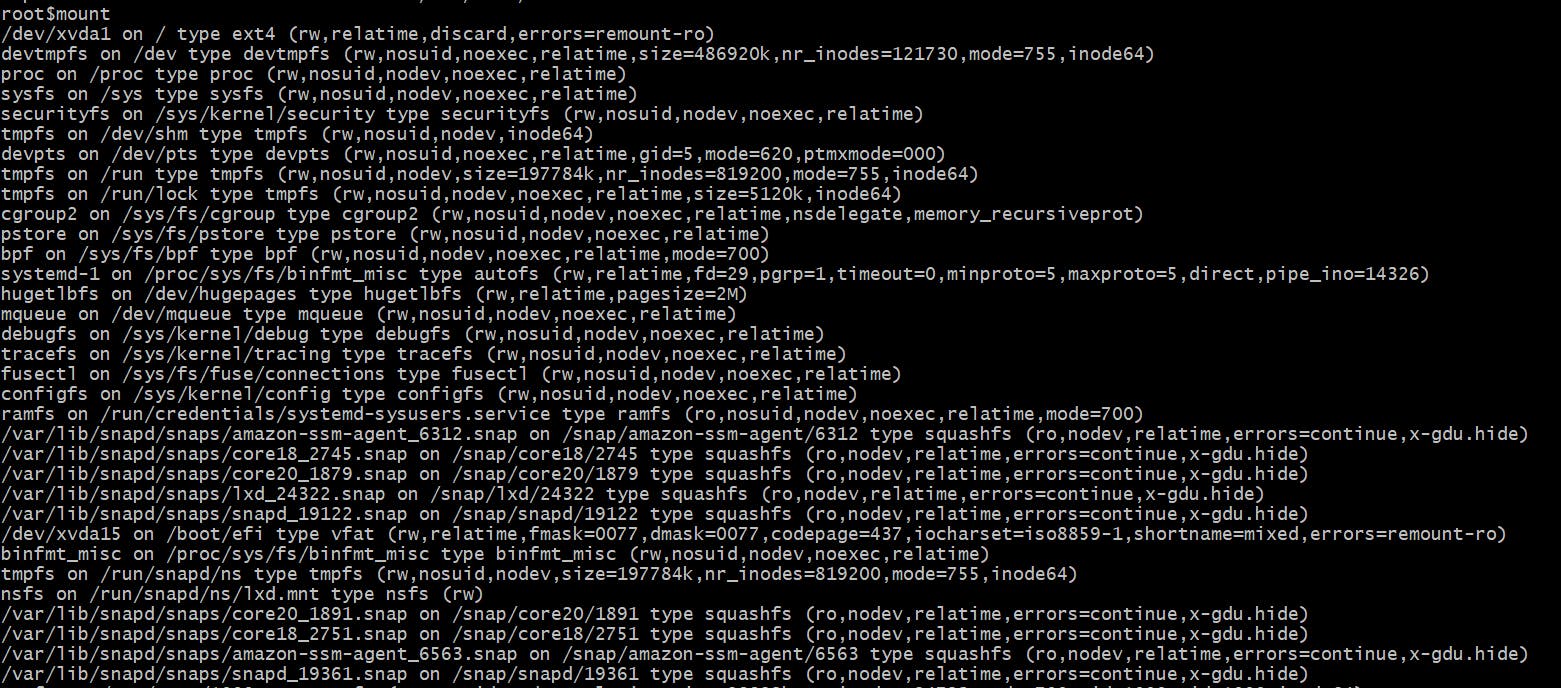
chmod - Command to change file permissions

chown - Command for granting ownership of files or folders

ifconfig - Display network interfaces and IP addresses
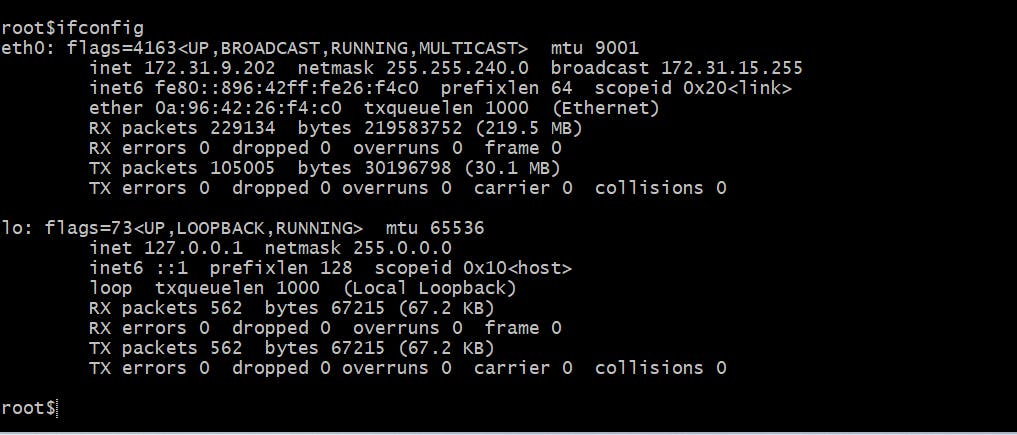
traceroute - Trace all the network hops to reach the destination
wget - Direct download files from the internet
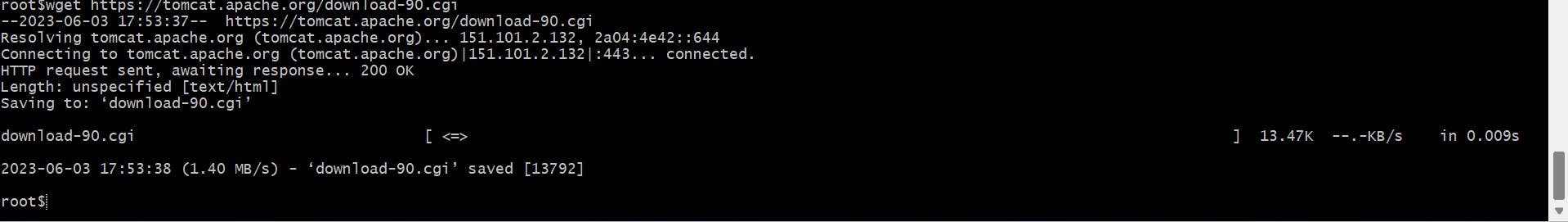
ufw - Firewall command

find-The find command in UNIX is a command line utility for walking a file hierarchy.

apt, pacman, yum, rpm - Package managers in linux
vi -its an editor to add/edit content of a file or script

cal - View a command-line calendar
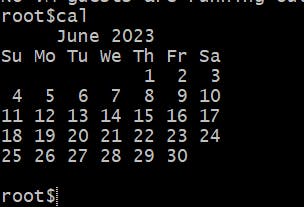
top - View active processes live with their system usage

- ping -Unix admin command utility used to test the network reachability
48. alias - Create custom shortcuts for your regularly used commands

- whereis - Locate the binary, source, and manual pages for a command

- whatis - Find what a command is used for

Conclusion:
I hope this article has given you brief overview about basic commands used in linux. Stay connected for more articles. Happy Learning !!
